リンク先の情報によればWiiにはメンテナンスモードが存在し
あるWiiリモコンの操作をすれば簡単にそのモードにすることができるそうです。
Hi, I’m a newbie here, so please ignore any unwitting transgression of rules, written or unwritten.
Thought I’d found something that only I didn’t know about but a brief search later I’m none the wiser.
Sooo… at the risk of ridicule, infamy and flames…
Power on your wii and at the initial health warning message hold down both the + and – buttons then press A.
Message: System is in Maintenance Mode Message board unavailable.
I haven’t explored much yet except that some of the menu functions are unavailable.
Also, if you start the shop channel, a port scan would suggest that the wii is running an ftp server.
I am unable to get a login prompt as the server is reset as soon as addressed.
That’s all Folks!
Explore at your peril.
FiJ.
そんなわけで、Wiiの電源を入れた直後の画面のときに
Wiiリモコンの+ボタン、-ボタンを押した状態でAボタン(適当なボタン)を押すと
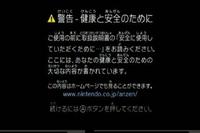
このようにメンテナンスモードにすることができます。

メンテナンスモードではWii伝言板のほかに、
Wii本体設定のWiiConnect24やインターネットの利用規約などが使用できないほか
お天気チャンネルやニュースチャンネルでメニュー中に情報が表示されなくなります。
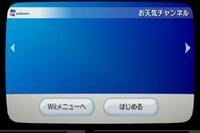
これ以外に何ができるかは
今のところ不明です。
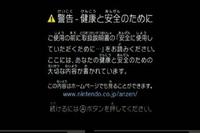
Wiiのメンテナンスモードで検索したら、こちらにたどり着いたので、質問させていただきます。
Wiiリモコンが不具合になり、自力で直したあとに、リモコンの状態を試そうと思い、Wiiを起動したら
メンテナンスモードという画面になり、なんにもゲームができなくなりました。
このメンテナンスモードから、通常のモードに戻す方法は、あるのでしょうか?
もしお答えいただければ、ありがたいです。
コンセント抜いて再起動するか、別のコントローラーで操作した場合はどうでしょうか?如何せん昔の記事なので覚えていません。