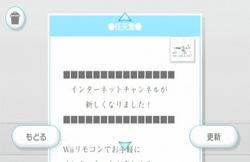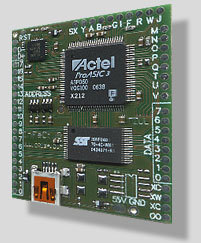初期のPSP Homebrew開発などでおなじみだったWABの中の1人、
AloneTrio氏が WiiのNAND Flashのダンプに成功したとのこと。
Wiiには本体の設定情報やゲームのセーブデータ、
バーチャルコンソールのデータなどを保存するための
512MBのフラッシュメモリが搭載されていますが
この内容がダンプされたようです。
BIOSやIPLROMがダンプされたわけではないですが
Wiiの解析が一歩進んだということですね。
カテゴリー: Wii
GC用Homebrewの実行環境について
Imaha486さんのほうで、SD Media Launcherが
あんまり起動率よくないとあったので
ずっと書きたい(書かないと)なぁと思っていた
PSOloadや、SDLOADなどの実行ツールの比較をしてみました。
WiiFree、yaosm更新
インターネットチャンネル正式版の提供開始
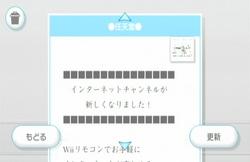
Wiiの前面が青くピカピカ光っているので何かと思ったら、
3月末から4月中にリリースが延期されていた
インターネットチャンネル正式版
の提供が開始されてました。
Wii関係をいろいろ
WiiFreeが更新されて、Wiiのオリジナルの海外版ソフトに対応しました。
前から気になっていたのでホント満足。
一足早くアメリカで発売されたスーパーペーパーマリオを
日本のWiiで動かそうとすると壊れていますそうです。
WiiKey base 1.2 リリース
アップデータがなかなか公開されませんが、
かわりにWiiKeyの設定を変更するためのディスク、
WiiKey base 1.2がリリースされました。
– wiikey configuration
– wiikey dvdDump (dumps discs to sdcard)
– some of the most popular gamecube homebrew apps:
– SDLoad 1.0 by Costis
– Snes9x 1.43 GX 0.5 Port by Softdev
– GCOs MultiGame Version by emu_kidid
– MFE Distro 1.0 by Isobel
このバージョンから設定変更機能だけでなく、
SDload、Snes9x、GCOS、メディアプレイヤー、
そしてディスクのバックアップ機能があらかじめ
内蔵されるという充実っぷりです。
特に最後のディスクダンプ機能は、
先日紹介したDVDtoSD Dumperよりも高性能で
分割した同じ箇所をもう一度ダンプしなおすことができます。
さらには、実行ファイルとして一緒に入っているので
この機能だけ抜き出して使うことも可能です。
■WiiKey DVD Dumper
この機能だけに絞って説明すると。
まず最初に、アーカイブを展開すると出てくる
dvddumpフォルダの中のformatSD.batを実行して
SDカードをフォーマットします。

フォーマットが完了すると、
SDカードの容量目いっぱいのファイルサイズで
wiidump.binというファイルが作られます。
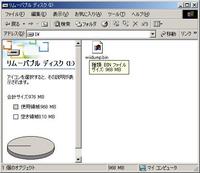
準備ができたら、SDカードをアダプタにセット。
WiiKey baseからdisc BACKUPを選ぶか
SDLOADなどでdvddump.dolを直接実行するなどして
DVD Dumperを起動、画面の指示に従い
吸い出すディスクに入替えます。

ボタンを押すと分割サイズや吸い出しの回数などが表示されます。
今回は1GBのSDカードを使い、GCのPSOを分割2回で吸い出してみます。

ボタンを押すと分割しての吸出しが開始。

1回目の吸い出しが終わると画面が変わるので
SDカードをパソコンに接続、dump.batを実行して
吸い出した内容をパソコンに保存させます。

処理が終わったらまたSDカードをセットして2回目の吸い出し開始。
分割回数が多い場合はこれを何度も繰り返します。
吸い出し完了。

イメージができていれば完了です。