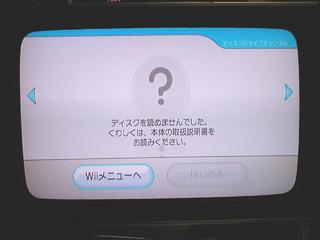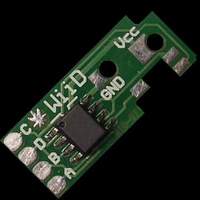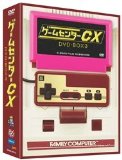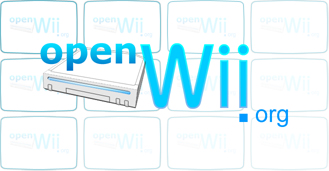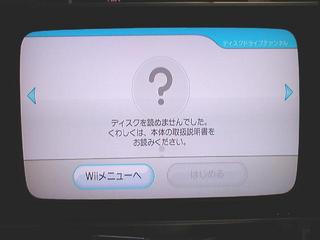アップグレードできないとされてきたCycloWizのアップデートがきたり
また新しいチップが出たりしてます。
GDEXがDJ MAX Portable 2の販売元と独占契約
以前紹介したDJ MAX Portable 2。
限定版が2種類が予約解禁と同時に一瞬でなくなってしまうほどの
人気っぷりを発揮し、入手が大変難しいと予想されていたのですが、
国内で海外版ソフトの通販をしているGDEXがメーカー販売元と独占契約を交わし、
日本向けのオリジナルプレミアムパッケージを販売、
さらに独占契約だから必ず商品は入荷する
とのこと。
オリジナルプレミアムパッケージについては
限定版にあった特典のほかにオリジナルポスターが追加され
デザインも変更が加えられるそうです。
【限定版の特典内容】
・特製ORPHEUSボックス
・イラストジグソーパズル(500ピース)
・Audio Trinity O.S.T(CD三枚組み)
・スペシャルビジュアルアートブック(64ページ)
・ビジュアルポストカード(ランダムに16枚)
・英語マニュアル
・英語UMDケース
・日本向けオリジナルポスター
※メーカーとの協議により、デザインはオリジナル韓国限定版のデザインを残すことになりました。
また通常版に関しても、ポスター、ポストカードなどの特典つきの
初回限定通常版が新たに追加されています。
【初回限定通常版の予約特典】
・日本向けオリジナルポスター
・プリズム両面パッケージの予約販売用特別ケース
・ビジュアルポストカード1セット(ランダムに10枚)
この日本限定版の登場でGDEXの決済の方法が
DJ MAX Portable 2に限り銀行振り込みのみになってます。
また発売日も、通常版はこれまでどおり3月30日発売ですが、
日本限定オリジナルプレミアムパッケージだけは4月15日に
若干延びるそうです。
どうしても絶対限定版がほしい!、特典付きがいい!という人はGDEXで、
特典なんていらない、安い方がいい!という人は断然Play-Asiaがオススメ。
Play-Asia
花粉症とヨーグルト
花粉が飛び始めたこの季節、
花粉症の方はクシャミ、鼻水、目が痒いなど
さぞかしつらい目にあっているだろうと思います。
なにぶん私は、今のところあからさまに
”花粉症だ”というような症状は出ていないので、
花粉症のつらさをあまり実感できないというのは
嬉しいところです。
ところで”花粉症の予防にヨーグルトが利く”という話を聞いたことがありますか?
いつ頃からかこのような話を耳にしだして、
花粉症を発症している姉が実際にこれを実行し、
毎晩食後にヨーグルト、最終的には手作りカスピ海ヨーグルトなる
市販されているヨーグルトには見られない粘性で
トルコアイスなみにびよんと伸びる
変わったヨーグルトを食べていまして、
花粉症改善されたよーみたいなことを
いってた気もしなくは無いですが、
実際にこの”花粉症の予防にヨーグルトが利く”という話は
本当なのでしょうか?
ベタベタと写真を
Nestopia 1.36の日本語言語プラグインとか公開
Nestopia 1.36がリリースされてから20日ばかりたってしまいましたが
お待たせしました、やっとこさ日本語化言語プラグインを公開できました。
ついでにiDeaS 1.0.1.2の日本語化プラグインも。
ダウンロードはHPの方へどうぞ。
地球ゴマが危ない!
地球ゴマって知ってますか?
円盤が高速で回転運動することで生まれる”ジャイロ効果”を利用した、
普通のコマとはちょっと違うコマのことです。

ジャイロのおかげで斜めになっても回り続けるので
ペンの上とかひもの上など曲芸のような事もできます。
この地球ゴマは名古屋にあるタイガー商会というところが
製造販売しており、1921年から現在まで86年の伝統ある歴史を培っています。
昭和30年代から40年代にかけてブームがあったので
知っている方は多いのではないでしょうか?。
しかし近年、後継者不足で地球ゴマを作れる職人がいないため、
お店をたたむかもしれないそうです・・・。
今のところは先代社長の姪子さんが受け継がれるそうで
1~2年は製造を続けるそうですがそれ以降はどうなるか・・・
そのため地球ゴマをなくさないためにも、地球ゴマの権利を買い取って
製造を続けてくれるところを探しているそうです。
職人になってやるっていう方、
地球ゴマの製造を続けてやろうという企業の方は
今すぐタイガー商会の方へ連絡をお願いします。
地球ゴマ A(直径約6.5センチ)
地球ゴマ(小)
地球ゴマ 中
地球ゴマ(No.C)
地球ゴマ No.E
地球ゴマの芸術品 ジョッキーゴマ
Wiiにさんまさんと松岡さんがやってきた
MAX Media Manager Pro for Wii
PARの開発元でおなじみ、英Datel社から
MAX Media Manager Pro for Wiiというものがアナウンスされてました。

このソフトはWii向けのメディアファイルを簡単に操作できるソフトです。
MAX Media Manager Pro for Wii’s audio manager lets you rip the tracks from your favourite CDs and transfer them directly to your 1GB SD card using your PC. Alternatively, copy your digital music collection instead. It’s easy ? just insert the SD card into the supplied USB SD Card Reader and plug it into your PC. When you’ve transferred the files, you can remove the SD card and play back your tracks on your Wii. 1GB is enough to store around 250 songs, or approximately 35 hours of listening, so you’re not short of space.
Video files can be converted and transferred too. You can control the precise size, aspect ratio, zoom, bitrate and audio settings, and encode your movies to fit precisely on the available space on your SD card, ready to be watched on your Wii. You can even rip DVDs directly to the card, as long as they’re not copy-protected.
Viewing your digital photos and other such images on your Wii is really easy with MAX Media Manager Pro for Wii. You can stretch, zoom, resize and generally mess around with your photos as much as you like, then transfer them to your SD card for viewing on your console. As a gigabyte is enough for over a thousand standard digital photos, you’ve the means to make a really impressive slideshow.
With MAX Media Manager Pro for Wii, you can also subscribe to Podcasts and have them downloaded directly to your computer. Using RSS for automatic updates, the shows of your choice are saved to your PC, ready for you to transfer them to your Wii for listening, or even viewing ? video Podcasts are automatically transcoded and saved in a format your console can play back.
Last, but by no means least, MAX Media Manager Pro for Wii is your key to a world of downloaded gamesaves. You can download saves from the internet for use with your favourite Wii games, back them up to your PC and even email them to your friends.
音楽CDから曲をリッピングしたり、ビデオファイルをエンコードできたり、写真を加工できたり、ポッドキャストを保存できたりするほか、セーブデータをインターネットからダウンロードしたり、バックアップすることができるようです。値段は$39.99、本家Codejunkies.comで近日発売予定です。
Wii用Modチップ その5
WiiでGCがリージョンフリーに!
※ファームウェア3.0Jで修正されたため使えなくなりました。
以前書いたように、Wiiではリージョンチェックが厳しくなったせいか
GC用プロアクションリプレイなど一部のディスクが起動できません。
今までならFreeloaderを使えばこれらのディスクも起動する事ができました。
しかし昨日、WiiでGCのプロアクションリプレイとか海外版とかリージョン関係なしに
起動できる方法が見つかりました。