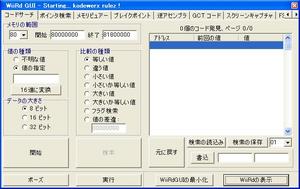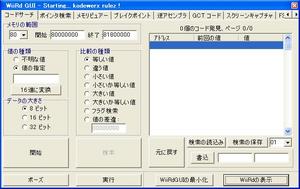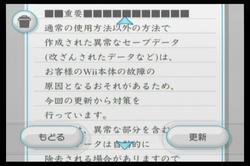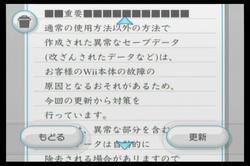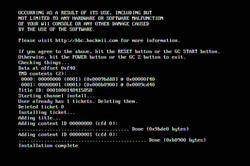カテゴリー: Wii
Wii 3.3Jでもトワイライトハックが使えるようになった

Wii本体更新Ver3.3が配布されトワイライトハックが対策されて数日がたちましたが、
あっという間に対策の対策がされた新しいトワイライトハックが公開されました!!
・The Twilight Hack is now compatible with version 3.3 of the Wii System Menu.
Improvements in video configuration. The entire console should now be visible in all video modes, and scrolling has been improved.
・For the USA version, the two variants of the hack have been packed into one save file. Just select the save slot that corresponds to your version of Twilight Pricess when you start the game.
・New savegame icons by drmr. The new icons now show which region that version of the hack is for.
・This version now tries to load boot.dol, and falls back to boot.elf if boot.dol is not found.
・???????
・Many, many bug fixes.
3.3Jの本体でも問題なくトワイライトハックが
使用できるようになりまし た!
そんなわけでイタチごっごはまだまだ続きます。
トワイライトハックが使えなくなった!?
Homebrew Channel beta8リリース

Homebrew Channelの新しいバージョン、beta8がリリースされています。
* you don’t need to eject your memcards anymore
* switched from IOS35 to IOS21, this makes the hbc usable on older firmwares
* improved SD card loading performance (thanks, svpe!)
* improved some translations
* the IP label isn’t cut off anymore
* fixed argv support when loading SD apps
* fixed a minor wiiload issue
* the SD app entries are now sorted alphabetically
* wiimote rumble support
* installer overhaul, it now warns you if your System Menu is too new (future updates)
新しいHomebrew Channelリリース
ついにHomebrew Channelの新しいバージョンがリリースされました!
The Homebrew Channel is a channel for launching Wii homebrew applications without the need to run the Twilight Hack first. It will list apps stored and organised on an SD card in a nice little GUI, which you can very easily customise with descriptions and shiny little .png icons all by yourself if you want. You can also launch homebrew apps via TCP (with a correctly configured PC) or USB Gecko. Both of those built in options make it extremely convenient for testing out new code, as well as a general purpose homebrew launcher. You’ve seen the video, now try it yourself!
プレビュー版の寂しい画面から、Wiiメニューでアニメーションが
流れるようになったり、グラフィカルなメニューからHomebrewを
選択実行できたりWiiリモコンに対応したりと大幅に変更されています。
Wiiのセーブデータ
だいぶ前からあったSegher氏のWii用ツール群。
何のツールかわからなくて使っていませんでしたが
ちょっと調べたらWiBrewに説明が。
* negentig — decode and unpack a disc image
* tachtig — decode and unpack a saved data wad (data.bin)
* zeventig — decode and unpack an installer wad
* twintig — pack and encode a saved data wad
* zestig — decode and unpack Wii flash images
どうやらtachtigを使えばセーブデータを復号化してさらに
アンパックでき、twintigで暗号化し直すことができるみたい。
これらのツールがLinux向けなので
(Cygwinでもコンパイルできるだろうけど)VirtualPCにUbuntuいれて
コンパイル、実行してみました。


Wiiメニューなどで表示されるアイコンは
Linuxなどで標準のppmファイルでできてるみたい。
アイコン以外のファイルをバイナリエディタで書き換えれば
改造できそう。
USB-BOOTリリース
Emu_Kidid氏が、パソコン上のゲームキューブのイメージから
ゲームを起動することができるUSB-BOOTをリリースしました。
改造コード対応のUSB Gecko v1.0 beta5リリース
ついに改造コードに対応したUSB Gecko v1.0 beta5がリリースされました。
V1.0 Beta Five (Change log)
1. Wii Mode hooks (can hook Wii Games as well as Gamecube Games)
2. Gamecube and Wii Cheat engine with own custom code types (upload cheat code patches Gamecube and Wii!)
3. Cheat Engine running with debugging engine to allow realtime code edits (Run list)
3. Upload code added to Remote debugger (can now upload binary files to running memory)
4. Hex Mode added to debugger (Switch from Asm to HEX etc, can scroll up and down hex windows also in memory!)
5. Wii Screen shots working
V1.0 Beta Three (Change log)
1. 2 x Rip speedup using a new ripper method which checksum packets on the fly.
2. Removed flush before sending DOL files which seemed to prevent DOL’s being sent on some OS versions.
V1.0 Beta Two (Change log)
Add support for some drive chips which were having some problems with extraction due to reset issues
Gecko Region Freeリリース

Wii Freeloaderのようにリージョンフリーで海外ゲームを起動することができる
Gecko Region Freeというのがリリースされています。
v1.3 Fixed ‘Insert Disc’ Problem which alot of users were having (thanks crediar for spotting my error). Increased compatability. Added cheat engine and extra remote debugging tools, so can use with the included Gecko Client!.
v1.2 Forces video mode to NTSC when launching an import on a PAL system. This should fix the issue PAL users are having with USA/JAP games
v1.1 Added some more patching which should increase compatibility.
これを使えば海外版のゲームが起動できるほか、
USB Geckoがあればスクリーンショットをとることができます。
またv1.3からはチートエンジン、デバッガ機能がサポートされました!
Y.S.さんのところでWii用改造コードの仕様が書かれているから
なんでこんなものがすでにできているのかなぁと思っていたら
どうやらUSB Geckoの改造コード対応で協力をされているようです。
Wii内蔵フラッシュの内容を保存可能に!
先日Wii FileSystem Dumper v1というソフトがリリースされましたが
このソフトを使うことでWii内蔵フラッシュの内容をSDカードに保存することが
できるようになりました!
This application dumps the filesystem stored in the Wii NAND
to a SD card using the front SD slot.
+————-+
| HOW TO USE: |
+————-+
– Run the .dol/.elf executable using the Twilight Hack or a valid method.
– Insert a SD card with 512MB of free space in the Wii front SD slot.
– Wait until the countdown finishes or press A button in a GC controller.
The filesystem contents will be dumped in a folder called “wii_fs”.
512MB以上の空きのあるSDカードをWiiの内蔵SDカードスロットに挿入たら
トワイライトハックなどを利用して実行すればSDカードにファイルが保存されます。